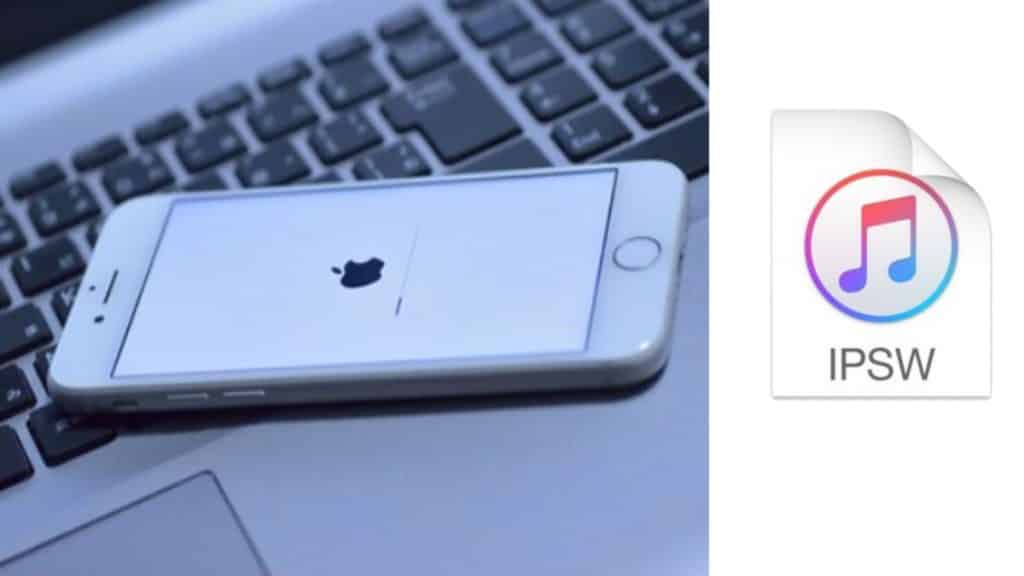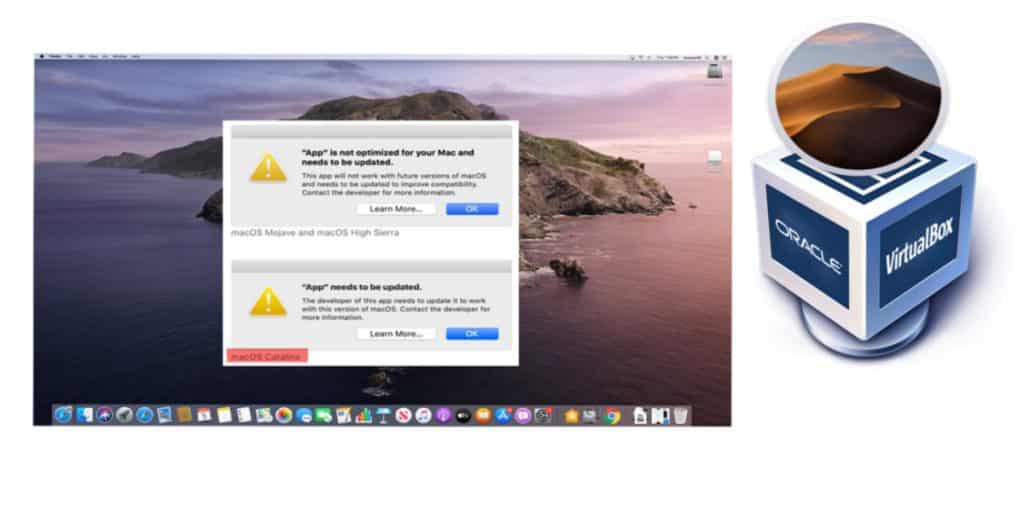Play 32-bit games on MacOS ( Run old Steam & Windows titles)
I usually rely on Steam to play old Windows games on my macOS. Some of my all-time favourites, like Counter-Strike, are available through the Steam client on macOS. However, things changed when Apple released macOS Catalina, which doesn’t support installing 32-bit apps. This became an issue as Counter-Strike and many other Windows and Mac games are 32-bit.
Unfortunately, Steam and game developers have no plans to update these old games for 64-bit operating systems. This poses a challenge for those wishing to play classic games on Catalina and newer macOS versions like BigSur, Monterey & Ventura. This article reviews CrossOver & WineSkin (free) software that can bypass the restrictions for 32-bit apps and games on more recent macOS versions like Ventura.