Brave Browser offline installer for Windows PC (2024)
Just like Chrome, if you download the Windows version of Brave Browser, you get an online installer from Brave.com, the official website. BraveBrowserSetup.exe, a 1.5 Mb file, then downloads the 64-bit or 32-bit version of the software depending on the user’s hardware. You always need the internet to use a web browser like Brave. However, some people may want the Brave’s full and offline installer, for setting it up on multiple computers. Although it is not easily accessible, Brave also has a standalone installer for Windows PCs.
Here is the direct download link to the latest version of Brave browser offline installer for Windows, 1.66.118 Size: 121 MB (64-bit) & 108 MB (32-bit) Release Date: 17-01-2024.
Download Brave Browser full installer for Windows
Besides browsing the web, regular users don’t benefit from using a Browser app like Chrome. Brave brings a new concept of paying users for viewing ads in their browsers while keeping their sessions more private and secure. We get BAT tokens for clicking the Brave ads that come as notifications on our browser. The value of 1 BAT is about $.20, and we can now convert the same into cash or cryptocurrencies .
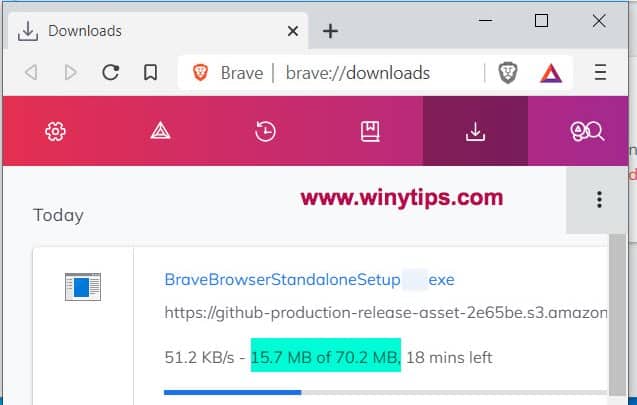
The new versions of Brave Browser also allow users to redeem their ad rewards (BAT) to gift cards. Sign-up for an Uphold account, and do KYC to convert your earnings Gift vouchers for Amazon, Apple, Uber, Walmart, etc. through brave.tapnetwork.io portal.
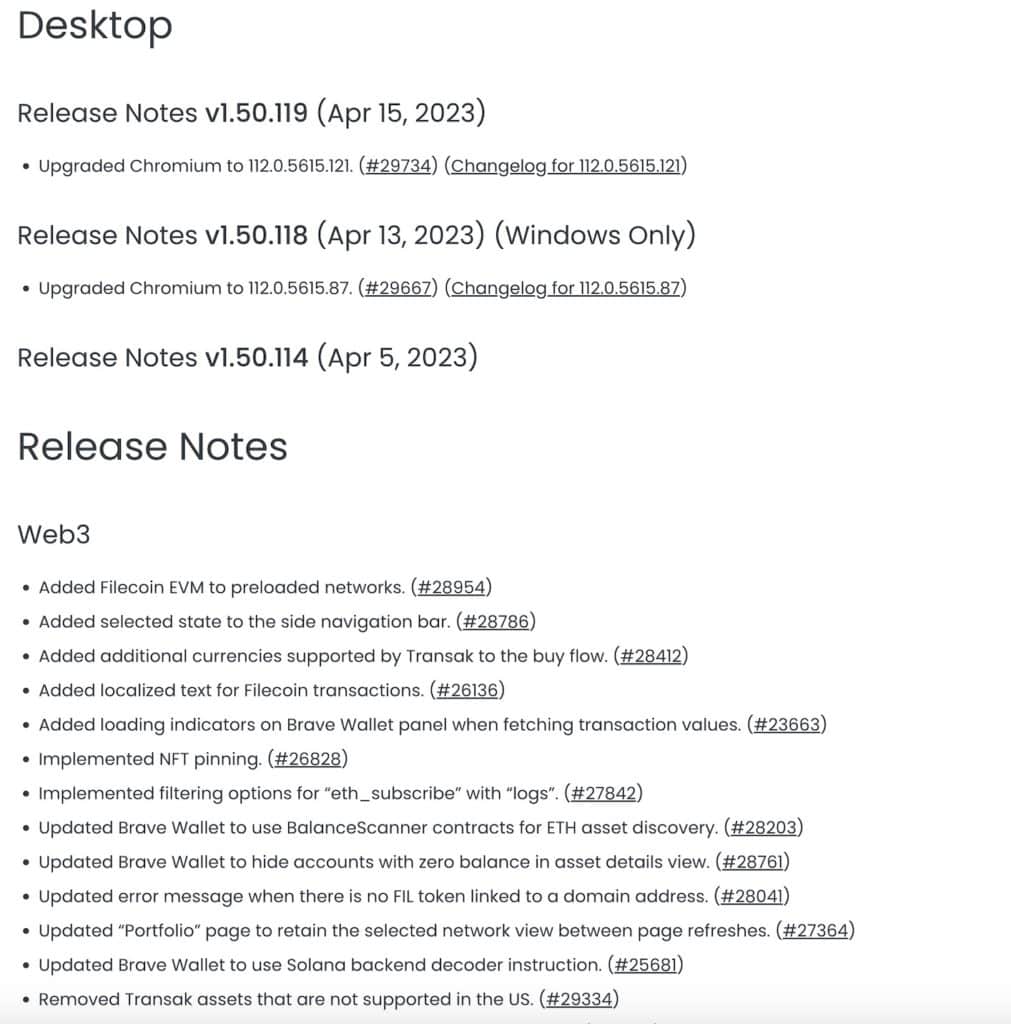
You can download the Brave browser for Windows, macOS, Linux, and mobile devices and do online installation by visiting Brave.com. Also, if interested, check the release note page for the changelog and new features in Brave 1.66.118.
How to download Brave full installer for Windows (32/64-bit)
Time needed: 3 minutes
As Brave.com doesn’t allow you to download the offline installer, we looked for alternatives. And we found the GitHub page of the Brave Browser that lists the latest versions of the app, in the beta, dev, and nightly release channels. Here is how to download the full installer of Brave browser 1.61 from the stable release section of this page.
- Find the latest version number of Brave Browser for Windows
Note down the latest version number of the Brave Browser for Windows, from the change-log website. The newest release of Brave is 1.66.118, as of 16-12-2023.
- Open the Github page for Brave Browser.
Scroll and find the section for the latest stable release channel for Brave 1.66, from the Github page and click on the “Assets” tab below the release notes.
- Download Brave offline installer 32-bit or 64-bit
Now check for BraveBrowserStandaloneSetup.exe (64-bit) and BraveBrowserStandaloneSetup32.exe (32-bit) links. Click on one of the links to download the that version Brave as a full offline installer.
Conclusion
Tip: If you ever need, save the link location (that you get from GitHub) as a note on your PC. Later, if there is a new stable release, change the version number to download the updated Brave installer.
We suggest the above method as a simple alternative if we couldn’t update this page for future versions of the Brave. You can use the same GitHub page to download the Linux (RPM), Android (APK) and Mac (DMG) versions of the browser.
Now, if you are in a college or workplace where installations are prohibited, you can use the Brave portable edition as an alternative. Check our article on Brave portable for downloading it on 64-bit or 32-bit Windows PCs.

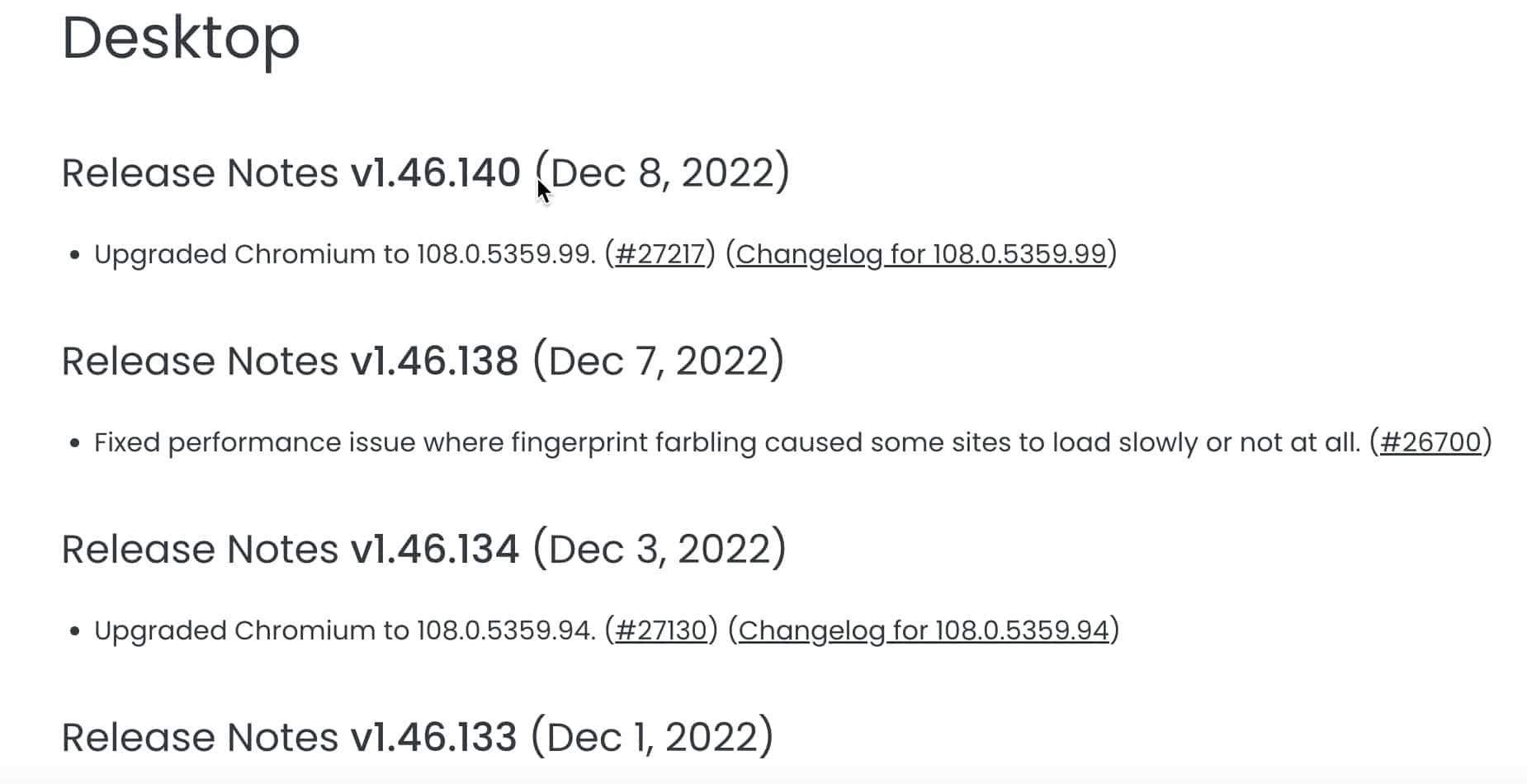
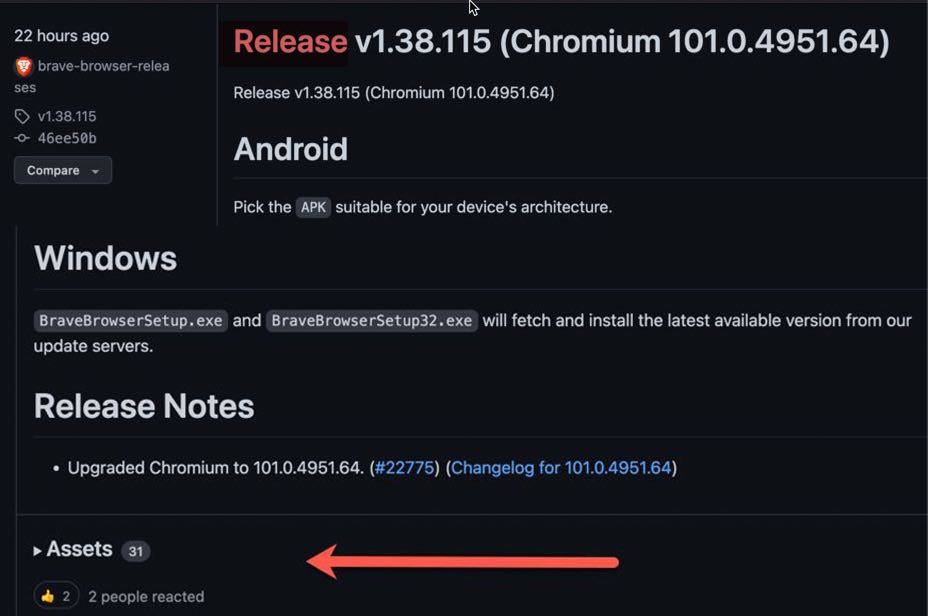
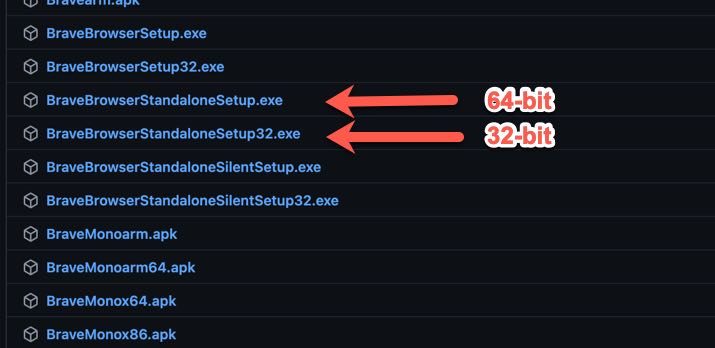
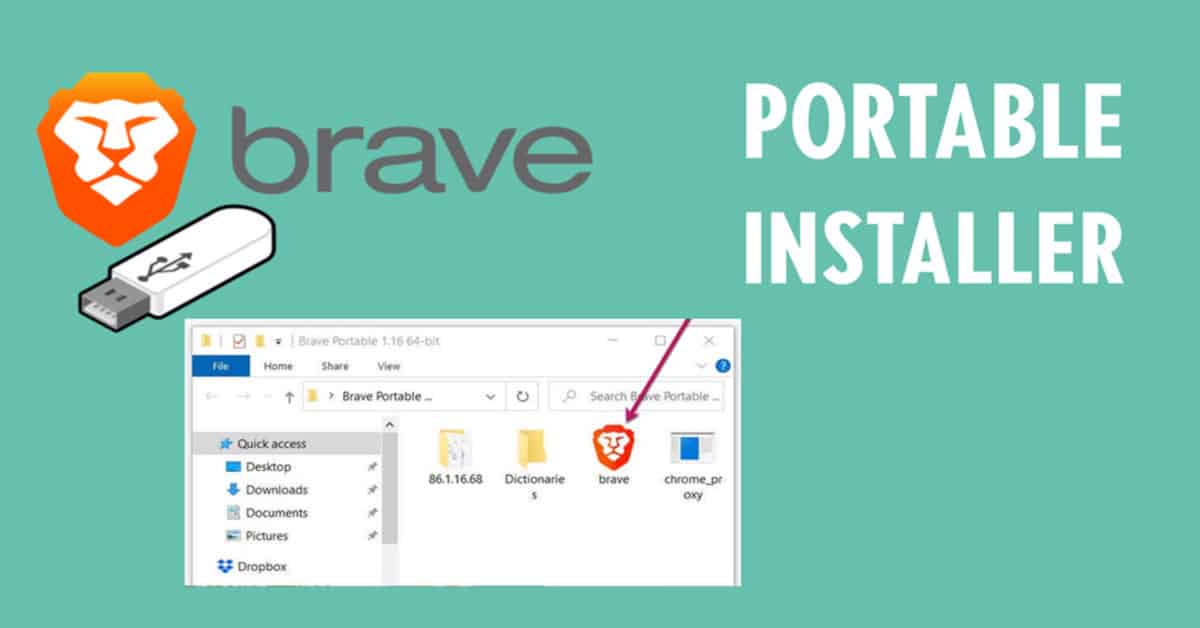
I will stick with pale moon
F**k this f**kin shite, why not just give us an offline installer so we can say you can at least make an offline installer instead of the bullshit, here, download a stub installer so we can make you come back and do it all over again, because we conned you into downloading something that was nothing more than a clearly fake installer!!!
F**k this shit!
Are you high? It’s not a fake installer. What I have provided is the official Brave offline installer taken from their Github channel.
Brave is great and brave sucks bilgwater.
Not having a simple offline install package shows Brave Et Al is operated by geeks for geeks and not the general user.
Too bad because I love Brave, I’ll be forced to use either edge (barf) or Edge (double gag)
And the leave a comment fails saying I’ve already posted this.
Well, this, in Nov 2021, still works and the fact that there is no third party involved makes it super cool. Thanks WinyTips
If I can help you, to install Brave on your PC just copy these commands on the terminal
sudo apt install apt-transport-https curl
sudo curl -fsSLo /usr/share/keyrings/brave-browser-archive-keyring.gpg https://brave-browser-apt-release.s3.brave.com/brave-browser-archive-keyring.gpg
echo “deb [signed-by=/usr/share/keyrings/brave-browser-archive-keyring.gpg arch=amd64] https://brave-browser-apt-release.s3.brave.com/ stable main”|sudo tee /etc/apt/sources.list.d/brave-browser-release.list
sudo apt update
sudo apt install brave-browser
Why Brave just don’t let users simply download the offline installer from their site, why all this convoluted stuff. Wtf are they doing, aren’t they supposed to be the old normal? This kindf of behaviour just puts me off.
obrigado…
The GitHub links won’t give you an offline installer.
But you posted a separate link for a standalone installer.
Thank You So Much!
Excellent description of how to find the offline installer for Brave! I’ve spent well over an hour trying to piece together the information you supplied here. I had been to both of these key web sites plus several others but had missed the key steps needed to pull it all together. Thanx!
Not working in win 7. The installer only opens white blank window and that’s all.
Will I get rewards if I install Brave Browser on my college’s network of computers as the default browser? I’m going to use Brave Browser Offline installer from this page. Is there an MSI version of Brave browser?
You may get Brave rewards but don’t you need to connect your uphold account to get the benefits? I think you have a privacy issue here.
Why you need to explain this in step when you can provide a direct link to Brave Browser Offline Installer? Just to confuse users? Anyway it’s working I can confirm.
It is just an alternative- reason is mentioned in the article.