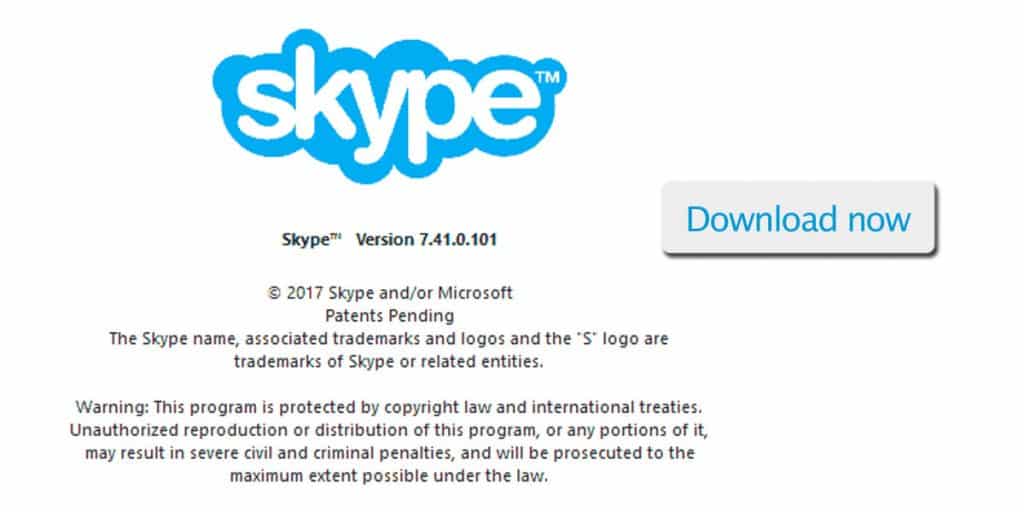Share screen on Skype mobile app [Android & iPhone]
It is possible to share screen on Skype on the desktop version for Windows and macOS from the last few years. Recently Skype expanded this setting to Skype for mobile. With Skype 8 mobile app, you can stream the display of your Android device or iPhone or iPad to your contacts. All you need is to open the Play Store or App store and download the upgrade for your Skype installation and make a call.