Brave browser portable for Windows (Download 64/32-bit installer)
Locally installing Brave on your PC is the best way to earn revenue from the browser’s popular rewards program. However, as you all might know, the Brave browser is not all about making money. Brave can block unwanted ads on websites, cookie notices and offers you a private browsing option through the inbuilt Tor module. So if you want to access a blocked website in a school or college, Brave can help you do that– but what if the admin has blocked installations? Download Brave browser portable x64 or 32-bit installer to use Brave on Windows computers in a public place.
Click the above links to get Brave Portable for Windows. We have Brave Portable 1.20 in 32-bit format and Brave Portable 1.57 in 64-bit, available for direct download. The 1.60 version of Brave’s portable installer currently under development. Kindly revisit us for updates.
Note: This version of Brave portable will only work on Intel Chips
How to use the downloaded Brave browser portable installer
Those who want to use the browser on a self-owned PC may check our article on downloading the Brave offline installer for Windows. But you can’t use this installer on a college or PC where the admin has set Chrome or similar as the default browser. In most of the institutions, system admins block new software installations on their network. It helps them prevent malware and enforce the institution’s rules.]
To use Brave portable for Windows, download the installer to your desktop, and extract the ZIP file. Once, extracted, click on the Brave icon to launch your portable browser.
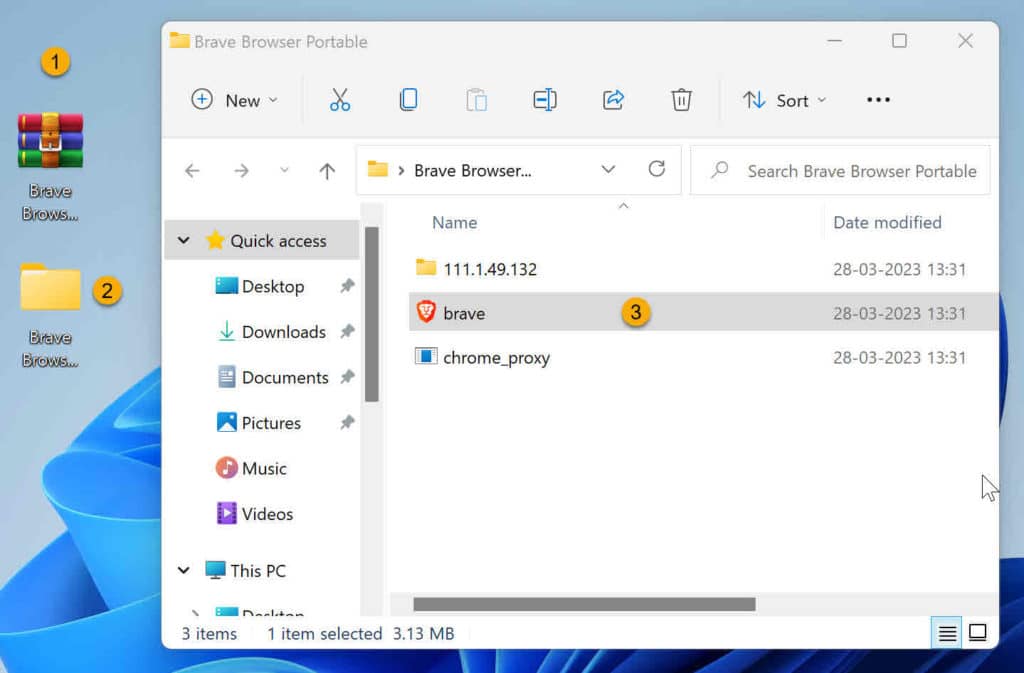
If you download the Brave portable edition, you don’t need to install the browser on your computer to use it. Brave’s private mode, which has a Tor window option, lets you quickly access blocked websites from a school or college without installing additional software or VPN. You also get the latest ad and social media tracker blocking capabilities of the Brave..
Conclusion
Unlike the other third-party releases of Brave Portable, the above download comes without any branding. We make it from the latest Brave version 1.57 — you can check the download on VirusTotal if you have any malware concerns. The main disadvantage of the portable Brave is that you can’t update it from within the browser. Also, you may not be able to earn revenue from the Brave Rewards. However, if you are only concerned about updates, please bookmark us; we will provide future releases of Brave portable on this page,


2021.04.21
Greetings,
As this version of Brave Portable Browser cannot self-update, it would be useful to know how to migrate settings, data, and extensions from the folder containing the browser currently in use to that of the updated [new] version — or, conversely, what files should be copied from the folder of the updated version to replace those in the folder of the version in use to effect its update, should that be more efficient.
Thank you.
Amazing. This is exactly What I was looking for.
Thank you! Added Brave portable 1.20 today.